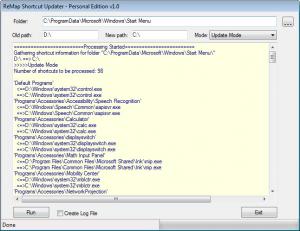Remap Shortcut Updater Personal Edition
1.0
Size: 0 Bytes
Downloads: 3561
Platform: Windows (All Versions)
Let's suppose that you have a lot of programs installed on your computer and you want to move them all to another partition, which can store more applications, having a larger size. The problem is that moving all the programs will make their Start Menu shortcuts to become inaccessible and detected by Windows as broken. In this case, you would have to manually modify the path for each shortcut, which can take a lot of time, especially if you have a lot of programs installed. Or you could just use Remap Shortcut Updater Personal Edition, an application designed to automatically update all the Start Menu shortcuts to the new location of the programs. This can save a lot of time, as the process is completely automatic.
This Windows application doesn't need installing, as clicking on the program's executable is all that takes to run it. Thus, the program can be copied to a USB memory stick and run directly from it. After running the program, it will automatically detect the location of the Start Menu and the user just needs to select the old and new location. This location can be a certain partition or a folder. After making this modification, one can test the program's functionality without making any changes to the shortcuts inside the Start Menu.
When running the test mode, the program will display all its actions inside the interface and the user can choose to have all this data saved in a LOG file. This will allow him to deeply analyze every program action and spot any possible error. After running the test mode and making sure that everything is OK, one can start updating the shortcuts. This will be done in a matter of seconds, even if there are a lot of programs installed.
Pros
It allows quickly updating all the shortcuts inside the Start Menu. Besides that, the simple interface allows selecting the old and new path, which can be a drive or a folder. Furthermore, a log file is created automatically at the end of the updating process, allowing the user to spot any possible error.
Cons
The interface seems too simple and may need some time to get used to it. Using Remap Shortcut Updater Personal Edition, you can quickly and easily update all your Start Menu shortcuts to a new location.
Remap Shortcut Updater Personal Edition
1.0
Download
Remap Shortcut Updater Personal Edition Awards

Remap Shortcut Updater Personal Edition Editor’s Review Rating
Remap Shortcut Updater Personal Edition has been reviewed by Jerome Johnston on 13 Apr 2012. Based on the user interface, features and complexity, Findmysoft has rated Remap Shortcut Updater Personal Edition 4 out of 5 stars, naming it Excellent